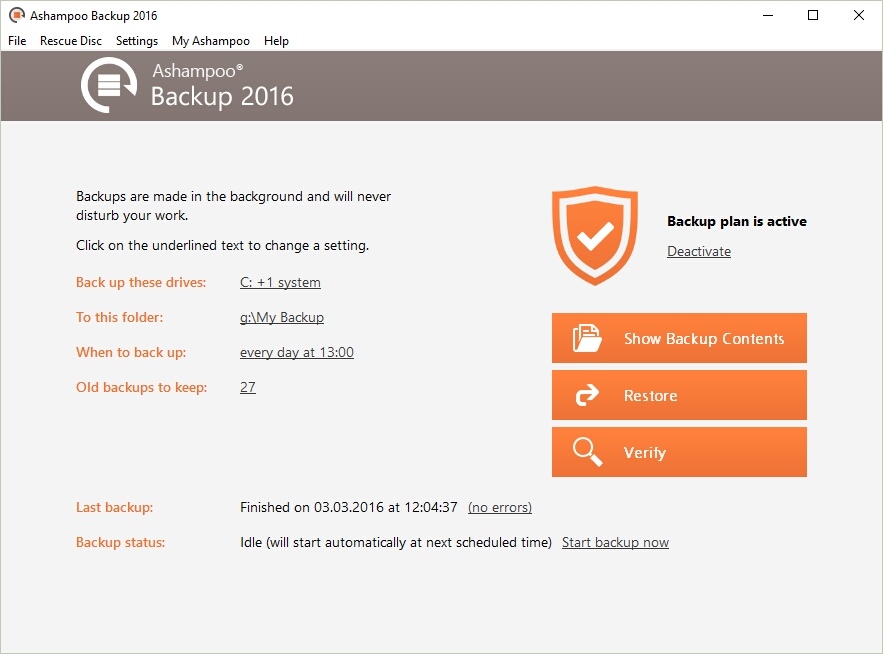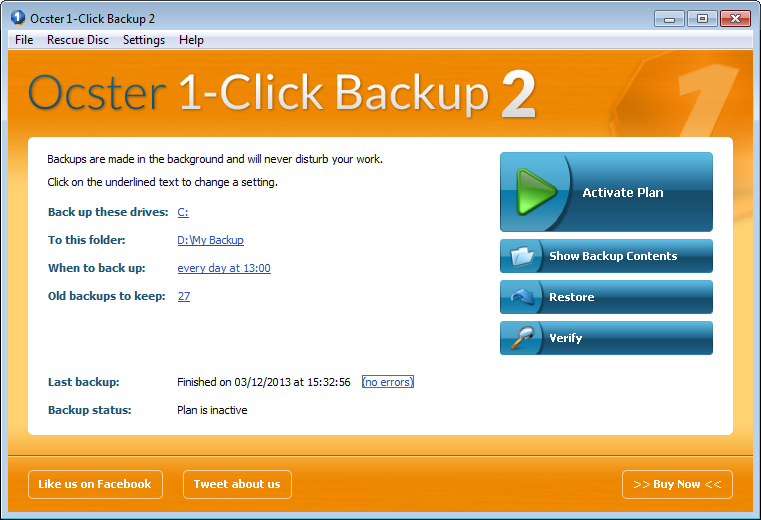Ashampoo BackUp 2016 10.0
Free Version
Publisher Description
Ashampoo Backup 2016 is a user-friendly application that will backup and restore entire disk partitions, including operating systems. Automatic updates will keep your backups up to date while efficient compression technology will keep them small. No technical knowledge is required, the program is intuitive and self-explanatory. Backups can be restored either through the program or Windows Explorer and the emergency rescue application (on CD / DVD / BD or flash drive) will save you in the event of a total system failure. Although Ashampoo Backup 2016 requires very little system resources the application features automatic pausing whenever you need the full power of your PC. Permanent data verification furthermore ensures that no errors can creep in during the backup process.
Feature highlights:
- Fully automated data backups
- Backup and restore any file with ease
- Backup and restore entire operating systems
- Secure encryption to protect your privacy
- User-friendly and self-explanatory
- Huge space savings through maximum compression
- Self-explanatory, no technical knowledge required
- Easy data recovery through program or Windows Explorer
- Rescue disc against total system failure
- No computer slow downs, backups will pause automatically when needed
About Ashampoo BackUp 2016
Ashampoo BackUp 2016 is a free software published in the Other list of programs, part of Security & Privacy.
This program is available in English. It was last updated on 22 April, 2024. Ashampoo BackUp 2016 is compatible with the following operating systems: Windows.
The company that develops Ashampoo BackUp 2016 is ashampoo GmbH & Co. KG. The latest version released by its developer is 10.0. This version was rated by 1 users of our site and has an average rating of 3.0.
The download we have available for Ashampoo BackUp 2016 has a file size of 46.14 MB. Just click the green Download button above to start the downloading process. The program is listed on our website since 2016-03-30 and was downloaded 142 times. We have already checked if the download link is safe, however for your own protection we recommend that you scan the downloaded software with your antivirus. Your antivirus may detect the Ashampoo BackUp 2016 as malware if the download link is broken.
How to install Ashampoo BackUp 2016 on your Windows device:
- Click on the Download button on our website. This will start the download from the website of the developer.
- Once the Ashampoo BackUp 2016 is downloaded click on it to start the setup process (assuming you are on a desktop computer).
- When the installation is finished you should be able to see and run the program.